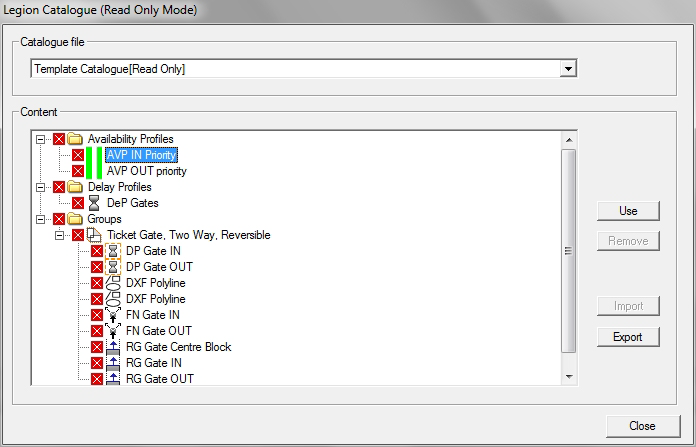Object Template Catalogue
As well as the Default Catalogue and your own bespoke catalogues, LEGION Model Builder comes with a catalogue pre-loaded with ready-made objects. The aim of the catalogue is to provide working examples of useful, complex objects, to help with modelling elements such as ATM and sales machines; service points with associated queueing systems; spiral stairs, ticket gates and gate lines.
Items in this catalogue are likely to consist of grouped objects along with their associated data profiles. Like all catalogue objects, they are available for use in your models. Once they have been introduced to your model you can alter them as you fit, using all of the tools and functions in LEGION Model Builder. This catalogue is 'read only', meaning you cannot add or remove objects. From time to time, LEGION will upload new objects to this catalogue, which will remain available to all users of LEGION Model Builder.
This procedure assumes that you have a model open.
To view and use the Object Template Catalogue:
- Select .
- From the 'Catalogue file' drop-down list, select Template Catalogue [Read Only].
- Objects in this catalogue can be used and/or exported in the same way as objects described in Using Stored Objects and "To export objects to catalogues:" in Importing and Exporting.